MacOS Dentist? Here’s How to View Your CBCT Scans the Right Way
Discover the best DICOM viewers for MacOS to help you view CBCT and dental scans with ease. Explore free and paid options trusted by dental professionals.
Dr. Assem Awad
5/20/20254 min read
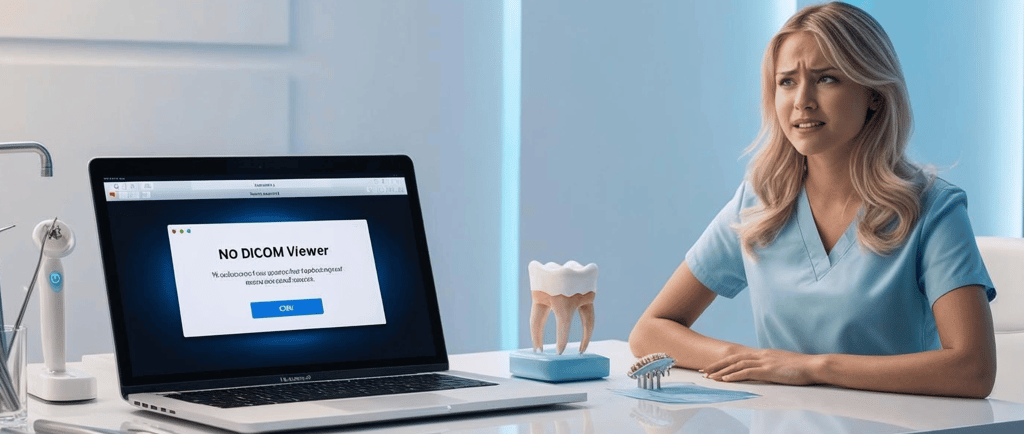

MacOS Dentist? Here’s How to View Your CBCT Scans the Right Way
DICOM stands for Digital Imaging and Communications in Medicine, a worldwide standard for medical images and related data. In practice, when you take a CBCT or CT scan, the images and measurements are saved as DICOM files. DICOM is used in many fields of medicine – including dentistry – to help doctors share and view scans. In other words, your X-rays, CT scans or MRI images are in DICOM format. To open and work with these images on a computer, you need a DICOM viewer program.
Dentists who use MacOS computers must find a DICOM viewer that runs well on macOS. Good DICOM software lets you see patient scans properly – including multi-planar slices and even 3D views. Without the right viewer, you might not be able to open or measure the images you need. Finding Mac-compatible viewers can be a bit tricky (Windows has many more options), but there are some strong choices. Below are the top DICOM viewers for Mac, explained in simple terms for dentists.
3DICOM Viewer
3DICOM Viewer is a powerful 3D-capable DICOM app for MacOS designed for medical professionals . It can take your 2D CT or MRI images and turn them into interactive 3D models . This helps you visualize anatomy (e.g. jaw, sinuses) in three dimensions. It even supports real-time collaboration, meaning you can securely share and discuss scans with colleagues.
Pros: 3D volume rendering of images; FDA-cleared for medical use ; works on Apple Silicon (M1/M2) Macs; has advanced measurement tools.
Cons: The full version requires a paid subscription (plans start around $4.95/month or $29.95/year). The free mode is limited, so for full features you must pay.
DICOM Viеwеr Pluѕ
DICOM Viewer Plus is a basic DICOM tool for Mac. It offers simple image viewing and annotation. However, it’s mainly meant to work with a PACS (medical image server), so you may need to have or connect to a PACS system to load your images. In other words, it is not a standalone solution if you only have local DICOM files.
Pros: Lightweight and straightforward interface; free or low-cost.
Cons: It often requires a separate PACS to fetch images; not as feature-rich as other apps.
OsiriX
OsiriX is one of the most famous DICOM viewers for Mac . It has been developed for over 20 years and is widely used by doctors worldwide. OsiriX offers high speed and an intuitive interface. It supports advanced post-processing in 2D and 3D, and it fully integrates with PACS servers . There are two versions: OsiriX Lite, which is free (and great for basic viewing), and OsiriX MD, a paid version (from about $69.99/month) that is FDA-approved for clinical diagnosis .
Pros: Very fast and user-friendly; advanced features like multi-planar reconstruction (MPR) and 3D/4D navigation ; PACS integration; runs on Intel and Apple Silicon Macs.
Cons: The paid MD version is relatively expensive; some advanced features require payment. Also, OsiriX runs only on Mac, so it’s not cross-platform (but this is fine if you are on Mac).
3D Slicer
3D Slicer is a free, open-source platform for advanced image analysis . It’s very powerful and used in research and clinical development. In Slicer you can do complex tasks like segmentation, registration, and 3D modeling of scans. Because it’s free and cross-platform, many users like it.
Pros: Completely free and open-source; supports Windows, Mac, Linux; very powerful tools for image processing; large user community.
Cons: It has a steep learning curve and many features you may not need for simple viewing. Importantly, 3D Slicer is not FDA-approved for clinical diagnosis, so it’s best for educational and research use.
Grassroots (GDCM) DICOM Viewer
Grassroots DICOM (GDCM) is primarily a software library for DICOM, but it also offers a basic viewer. It’s free and open-source. GDCM supports many image formats (RAW, JPEG, JPEG2000, etc.) and network operations (like C-FIND and C-MOVE). It’s more of a tech tool than a polished app.
Pros: Free and open-source; cross-platform (Windows, Mac, Linux); very lightweight. Can handle most DICOM files and network retrieval.
Cons: It has a very simple interface (basically a file list and image pane) and is not as user-friendly. It’s really designed for developers or advanced users, not everyday dentists.
Bee DICOM Viewer
Bee DICOM Viewer is a free app for Mac (and Windows) with a focus on simplicity . It has a very clean, easy interface and supports many modalities (CT, MR, X-ray, etc.). You can drag & drop DICOM files into it and use tools like MPR (multi-planar views), measurements (HU/SUV), fusion, and basic 3D volume views. It is rated highly on the Mac App Store for being intuitive.
Pros: Simple, clean design that’s easy to learn ; supports many image types; built-in tools (MPR, fusion, video/snapshot export) ; free to download on Mac; smoothly runs on laptops.
Cons: It’s fairly new, so it may lack some advanced features of older software. Also, it’s not FDA-cleared (like many free viewers), so use it for review and education.
Choosing the right DICOM viewer helps you make the most of your patient scans. Each app above has strengths: for example, 3Dicom and OsiriX are great for 3D and advanced analysis, while Bee and 3D Slicer offer user-friendly or free solutions . We encourage dentists to try a few options to see which fits their workflow.
